Oracle 10g version (10.2.0.1.0) Installation Guide on RHEL-4(Kernel-2.6.69-EL
Hardware and software check:-
Hardware and software check:-
Note:- | |
This guide is assumed that all pre-requisite of hardware and software is done. | |
Check the space availability and ensure that your SwapTotal should be twice or 1+1/2 of MemTotal Value.
1) Host Entry:-
2) Kernel Parameter Setting.
Vi /etc/sysctl.conf
net.ipv4.ip_forward = 0
net.ipv4.conf.default.rp_filter = 1
net.ipv4.conf.default.accept_source_route = 0
kernel.sysrq = 0
kernel.core_uses_pid = 1
kernel.shmmax = 2147483648
kernel.sem = 250 32000 100 128
fs.file-max = 65536
net.ipv4.ip_local_port_range = 1024 65000
net.core.rmem_default = 262144
net.core.wmem_default = 262144
net.core.rmem_max = 262144
net.core.wmem_max = 262144
net.ipv4.conf.default.rp_filter = 1
net.ipv4.conf.default.accept_source_route = 0
kernel.sysrq = 0
kernel.core_uses_pid = 1
kernel.shmmax = 2147483648
kernel.sem = 250 32000 100 128
fs.file-max = 65536
net.ipv4.ip_local_port_range = 1024 65000
net.core.rmem_default = 262144
net.core.wmem_default = 262144
net.core.rmem_max = 262144
net.core.wmem_max = 262144
[root@dhcppc3 ~]#vi /etc/security/limits.conf
oracle soft nproc 2047
oracle hard nproc 16384
oracle soft nofile 1024
[root@dhcppc3 ~]# vi /etc/pam.d/login
3) Package Installation:-
[root@dhcppc3 oracle10g_rhel4_2.6.9-67.EL]# ls -ltr
-rwxr-xr-x 1 root root 3172244 Feb 2 2007 compat-gcc-32-3.2.3-47.3.i386.rpm
-rwxr-xr-x 1 root root 3863472 Feb 2 2007 compat-gcc-32-c++-3.2.3-47.3.i386.rpm
-rwxr-xr-x 1 root root 231823 Feb 2 2007 compat-libstdc++-33-3.2.3-47.3.i386.rpm
-rwxr-xr-x 1 root root 18745 Feb 2 2007 libaio-0.3.105-2.i386.rpm
4) User and group Addition:-
[root@dhcppc3 ~]# groupdel dba
[root@dhcppc3 ~]# groupdel oinstall
[root@dhcppc3 ~]# useradd -g oinstall -G dba oracle
[root@dhcppc3 ~]# passwd oracle
Changing password for user oracle.
New UNIX password:
BAD PASSWORD: it is based on a dictionary word
Retype new UNIX password:
5) Create the software Directory and Grant permission:-
6) Set the .bash_profile for Oracle User
NOTE:-
Make sure /tmp and $ORACLE_HOME directory should contain at least 108MB,1.5GB of spaces.
# Oracle Settings
TMP=/tmp; export TMP
TMPDIR=$TMP; export TMPDIR
ORACLE_BASE=/u01/app/oracle; export ORACLE_BASE
ORACLE_HOME=$ORACLE_BASE/product/10.1.0/db_1; export ORACLE_HOME
ORACLE_SID=orcl; export ORACLE_SID
ORACLE_TERM=xterm; export ORACLE_TERM
PATH=/usr/sbin:$PATH; export PATH
PATH=$ORACLE_HOME/bin:$PATH; export PATH
LD_LIBRARY_PATH=$ORACLE_HOME/lib:/lib:/usr/lib; export LD_LIBRARY_PATH
CLASSPATH=$ORACLE_HOME/JRE:$ORACLE_HOME/jlib:$ORACLE_HOME/rdbms/jlib; export CLASSPATH
#LD_ASSUME_KERNEL=2.4.1; export LD_ASSUME_KERNEL
if [ $USER = "oracle" ]; then
if [ $SHELL = "/bin/ksh" ]; then
ulimit -p 16384
ulimit -n 65536
else
ulimit -u 16384 -n 65536
fi
7) Make Oracle 10g backward compatibility by entering the relase num to redhat-3 in /etc/redhat-release
8) Make SELINUX value as disable if it is enable.
9) Make below entry to allow all connection if your client and user are in the same machine.
[root@dhcppc3 oracle]# xhost +
access control disabled, clients can connect from any host
[root@dhcppc3 oracle]#
10).Execute the Installer:-
The rest of the steps are GUI based. Hence I have not provided.




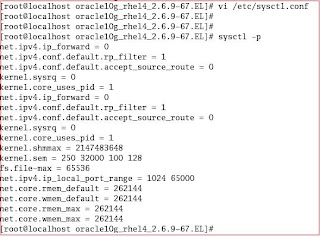
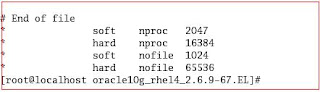









No comments:
Post a Comment